When selecting glazed porcelain tiles and ceramic tiles, people often find it challenging to envision their installation in a room that is being designed. However, with the advancement of technology, you can now easily obtain visualizations through the new feature introduced by Roman, namely the 3D Visualizer.
This feature will provide instant visualizations of the installation of RomanGranit and Roman Ceramics tiles in a room, allowing you to get an idea of how it will look before actually carrying out the installation.
This article will discuss the complete steps to use the 3D Visualizer feature from Roman.
Access the 3D Visualizer feature by opening the Roman.co.id website on your smartphone or laptop. Then, click on the 3D Visualizer banner available in the bottom right corner of the page. Alternatively, you can also directly visit the 3D Visualizer page by following this link: 3D Visualizer.

After accessing the 3D Visualizer feature, the next step is to choose the room where you want to install RomanGranit or Roman Ceramics tiles. You can take a photo directly from your phone or upload a room photo from your phone, laptop, or computer. Additionally, you can choose one of the available room models such as the bathroom, kitchen, bedroom, living room, restaurant, or office.
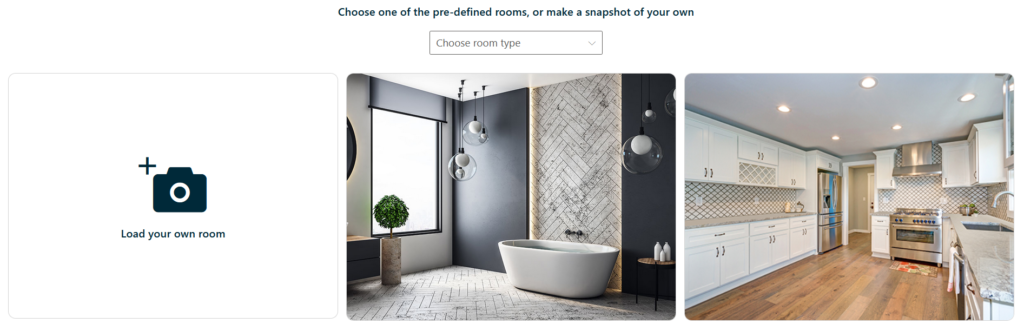
After selecting the room, click on the floor or wall area in the room photo. Next, choose a collection of RomanGranit or Roman Ceramics tiles. If you already have a collection in mind, you can directly search for it by typing the collection name in the Search column and pressing enter. Additionally, you can use the Filter feature to select Roman products based on nuanced effects such as concrete, marble, wood, stone, or generic. Choose the size and color that suits your preference.
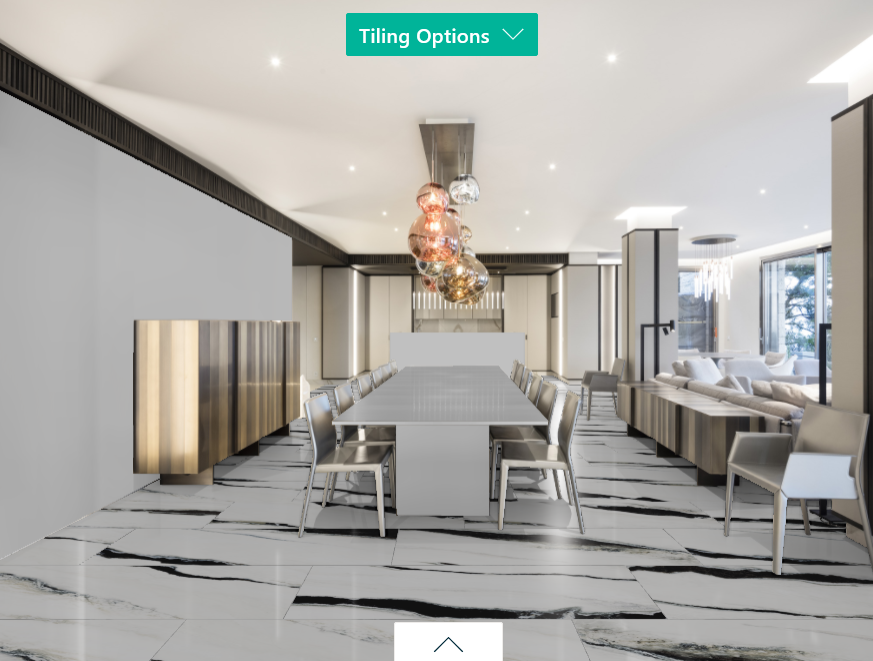
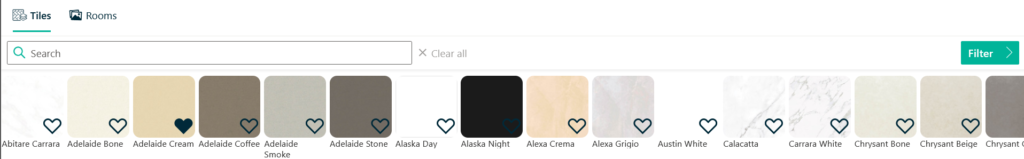
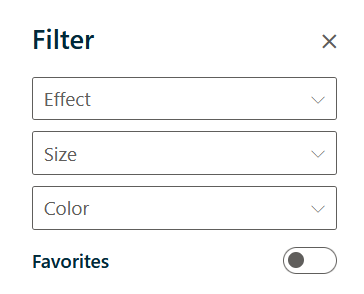
To enhance the visualization results, you can adjust the lighting effects in the room by clicking on the light bulb icon. Additionally, in the Tiling Option section, you can change the tile installation with various patterns, rotations, and different levels of grout thickness.
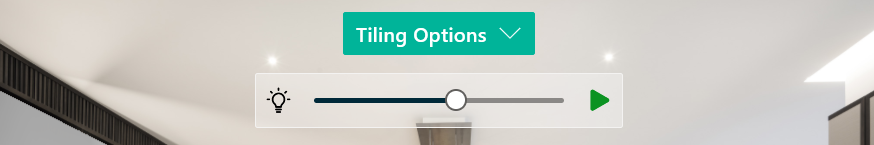
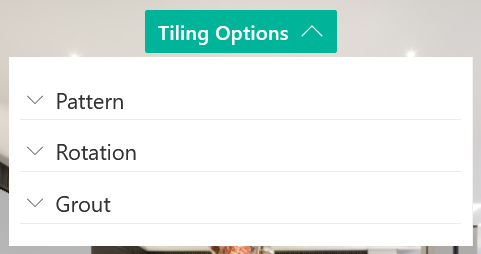
After making adjustments, you can view a brief summary of the selected Roman tile collection by clicking on Tile Summary. If you want detailed information such as price, purchase location, and more, click on Information Request.
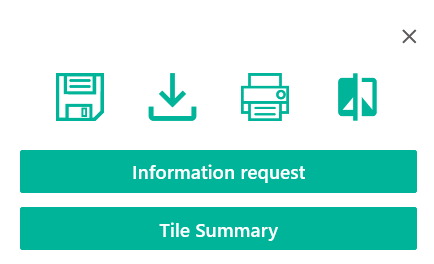
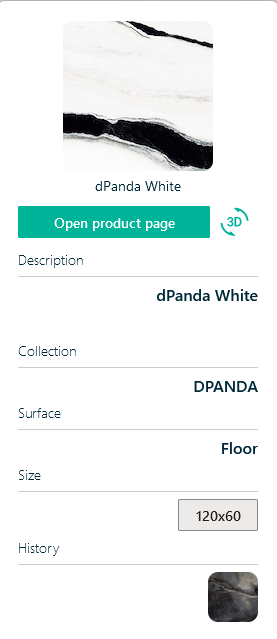
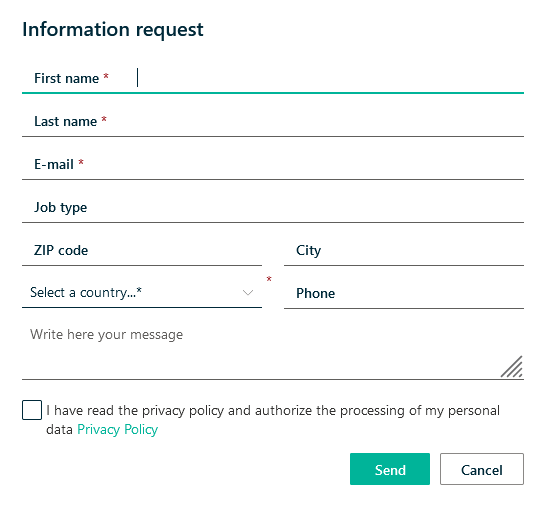
If the visualization design meets your preferences, you can download the visualization image for future reference.
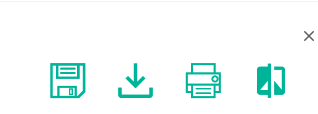
With the 3D Visualizer feature, the process of selecting RomanGranit and Roman Ceramics tiles becomes easier, faster, and more enjoyable. You can try various combinations of RomanGranit and Roman Ceramics tiles to create your dream room design. So, feel free to explore this feature and start designing your dream room now!